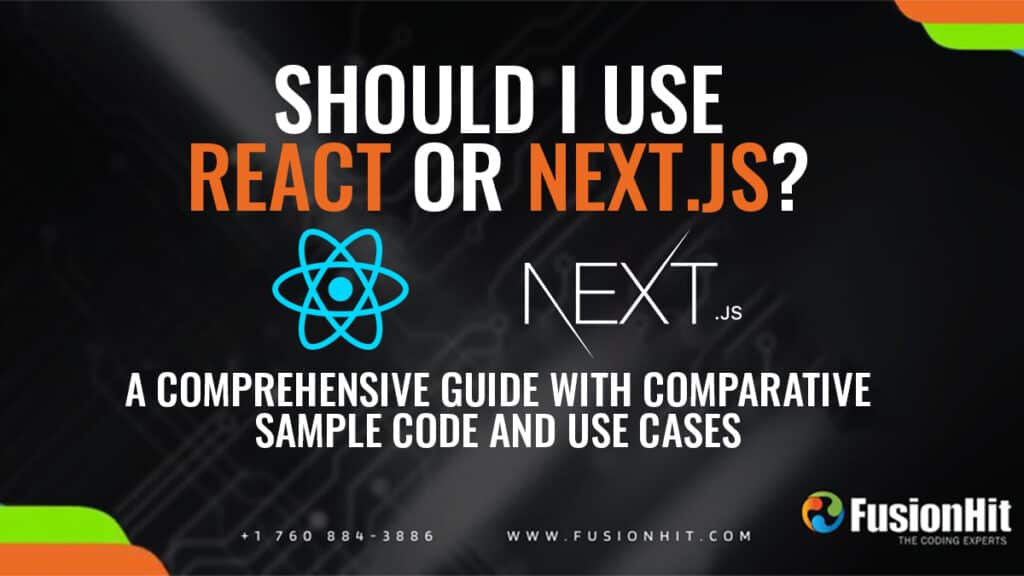
The success of your web application depends on your choice of framework. Despite their similarities, the popular choices React and Next.js each have distinctive capabilities that address particular requirements. To help you make an informed choice, we’ll compare React with Next.js in this tutorial, offer sample code for both displaying the same functionality and look at several use scenarios.
React: Component-based UI Development
The Facebook-developed JavaScript toolkit React enables programmers to create reusable user interface (UI) components, streamlining code management and maintenance.
Benefits of React
- Flexibility: Use your preferred routing, state management, and style tools and libraries.
- Large community: Access a wealth of learning resources and problem-solving tools from a broad ecosystem of libraries.
- Performance: For a seamless user experience, React’s virtual DOM and reconciliation process reduce pointless DOM modifications.
Cons of React:
- More difficult learning curve: For newcomers, React’s component-based design and ideas like state and lifecycle functions might be difficult to understand.
- No server-side rendering (SSR) is integrated: SSR implementation in a React application can be difficult and may call for additional settings.
Next.Enhanced React in JSON with Built-in Features
On top of React, the potent Next.js framework provides extra tools and enhancements for the creation of online applications, such as built-in server-side rendering, static site generation, and automatic code splitting.
Benefits of Next.js
- Static Site Generation (SSG) and SSR Simplified: Next.js provides an intuitive solution for SSR and SSG, resulting in greater speed and enhanced SEO.
- Configuration 0: Concentrate on developing your project as Next.js handles the development server, code splitting automatically, and optimized production builds.
- API routes: Next.js has an integrated API server that makes it easier to create serverless functions and integrate them into your application.
Next.js’s drawbacks
- Less flexibility: Projects with special requirements that deviate from Next.js’s norms may not work well with the framework’s opinionated structure.
- Fewer tools and libraries may be available because the Next.js community is smaller than React’s, despite its rapid growth.
Code Comparison Example
We developed a straightforward counter component with client-side routing for both React and Next.js and included it in the given samples.
React Sample Code: (Simple counter with client-side routing)
/src/App.js
import React from 'react';
import { BrowserRouter as Router, Route, Switch, Link } from 'react-router-dom';
import Counter from './Counter';
function App() {
return (
<Router>
<nav>
<Link to="/">Home</Link>
<Link to="/counter">Counter</Link>
</nav>
<Switch>
<Route exact path="/" component={() => <h1>Home</h1>} />
<Route path="/counter" component={Counter} />
</Switch>
</Router>
);
}
export default App;/src/Counter.js
import React, { useState } from 'react';
function Counter() {
const [count, setCount] = useState(0);
return (
<div>
<p>Count: {count}</p>
<button onClick={() => setCount(count + 1)}>Increment</button>
</div>
);
}
export default Counter;Next.js Sample Code: (Simple counter with client-side routing)
/pages/index.js
import Link from 'next/link';
function HomePage() {
return (
<nav>
<Link href="/">Home</Link>
<Link href="/counter">Counter</Link>
</nav>
);
}/pages/counter.js
import { useState } from 'react';
import Link from 'next/link';
function CounterPage() {
const [count, setCount] = useState(0);
return (
<div>
<nav>
<Link href="/">Home</Link>
<Link href="/counter">Counter</Link>
</nav>
<p>Count: {count}</p>
<button onClick={() => setCount(count + 1)}>Increment</button>
</div>
);
}
export default CounterPage;Differences in Sample Code Reported in Summary
Routing: While Next.js has built-in support for routing, React requires an external routing package (react-router-dom) for client-side navigation.
Component Structure: Next.js directly uses the files in the /pages directory for routing and page components, unlike React’s sample code, which requires a separate file for the root component (App.js) to define the routing.
Let’s examine several use scenarios to help you make your choice:
Small to medium-sized projects: Because of its adaptability and robust community support, React can be a great option if you’re working on a small or medium-sized project without complex server-side rendering requirements.
Server-side rendering and SEO: Next.js makes it simple to integrate SSR and SSG, resulting in greater performance and higher search engine results. If server-side rendering and SEO are crucial for your project.
Scalable application development: Next.js is a great option for scalable apps because of its integrated optimizations, automatic code splitting, and streamlined development process.
Integration of serverless functions: Next.js’s built-in API routes make it simple to create and integrate serverless functions, which speeds up the development process if your project requires them.
Customization and adaptability: React’s adaptability can be useful if your project has particular specifications or a distinctive structure. In contrast to Next.js, this flexibility could also necessitate extra setup and configuration.
You may better comprehend the differences between React and Next.js in terms of syntax, structure, and additional libraries needed by looking over the sample code supplied in this article and taking into account the use cases.
We hope this guide has provided valuable insights to assist you in choosing the right framework for your unique project. Remember, the best tool is the one that meets your needs and empowers you to create. Happy coding!





